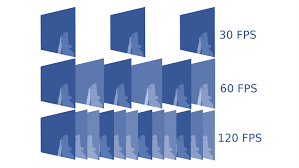Frame rate, or FPS (frames per second), is a crucial aspect of gaming that directly impacts the smoothness and responsiveness of the gaming experience. A higher frame rate means that more images are being displayed per second, resulting in smoother visuals and reduced motion blur. This is particularly important for fast-paced action games where every millisecond counts.
Why Frame Rate Matters in Gaming
In the realm of gaming, frame rate plays a pivotal role in determining the overall experience. A higher frame rate translates into smoother, more fluid movements, while a lower frame rate can lead to choppy visuals, lag, and even motion sickness.
Consider a scenario where you’re playing a first-person shooter game. With a high frame rate, you’ll notice a seamless transition between each frame, allowing you to react to in-game events quickly and precisely. Conversely, a low frame rate can make the game feel sluggish and unresponsive, hindering your ability to make timely decisions.
How to Check Frame Rate in Games
Gaming frame rate test can be performed in a number of ways. Some games have built-in FPS counters, while others require third-party tools. Here are a few common methods:
In-Game FPS Counters: Many modern games include built-in FPS counters that display the current frame rate on the screen. This is a straightforward way to monitor your performance without using external tools.
Steam FPS Counter: If you’re playing a game on Steam, you can enable the Steam FPS overlay to display the frame rate in the corner of your screen. To do this, go to Steam Settings > In-Game > In-Game FPS Counter.
Third-Party Tools: Various third-party tools, such as Subgadgets, Fraps, MSI Afterburner, and NVIDIA GeForce Experience, can also be used to check your frame rate. These tools often provide more detailed information, such as minimum and maximum FPS, as well as frame time graphs.
Frame Rate Benchmarks and Expectations
Frame rate benchmarks are a valuable resource for determining the expected performance of a particular game on different hardware configurations. These benchmarks typically compare the frame rate achieved on various graphics cards and processors at different graphics settings.
In general, a frame rate of 30 FPS is considered the bare minimum for acceptable gameplay. However, for fast-paced action games, a frame rate of 60 FPS or higher is recommended for a smooth and responsive experience. Some competitive gamers even aim for 120 FPS or higher to gain a slight edge in reaction time.
Factors Affecting Frame Rate
Several factors can affect the frame rate you achieve in a game. These include:
Graphics Settings: Higher graphics settings demand more processing power from your GPU, leading to lower frame rates.
Hardware Specifications: The performance of your graphics card, CPU, and RAM significantly impact frame rate. More powerful hardware generally results in higher frame rates.
Game Resolution: Higher resolutions require more pixels to be rendered, which can strain your GPU and lower the frame rate.
Game Optimization: The way a game is optimized can also influence frame rate. Some games are better optimized than others, resulting in smoother gameplay even on less powerful hardware.
Improving Frame Rate for Smoother Gameplay
If you’re experiencing low frame rates and want to improve your gaming experience, consider the following tips:
Lower Graphics Settings: Reducing graphics settings can significantly boost frame rate, especially for demanding titles.
Update Graphics Drivers: Ensure you have the latest graphics drivers installed for optimal performance.
Over clocking: Over clocking your CPU or GPU can provide a noticeable performance boost, but it should be done with caution to avoid hardware damage.
Upgrade Hardware: If your hardware is outdated, consider upgrading your graphics card or CPU for a significant performance improvement.
Conclusion
Frame rate is a crucial aspect of gaming that directly impacts the fluidity and responsiveness of the gameplay experience. A higher frame rate translates into smoother visuals, reduced motion blur, and a more enjoyable overall gaming experience. By understanding frame rate and the factors that affect it, you can make informed decisions to optimize your gaming setup and maximize your gaming experience.